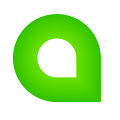
Office Productivity Software
CIS-125-13265
SUNY Adirondack
- Semester
- Fall 2024
- Instructor
- Start Date
- 09-04-2024
- Total Credits
- 3
- Call to Register
- 518-743-2279
Take your class online with SUNY
You will learn the same curriculum as our on-campus students
An introduction to office software in a Windows environment. Topics include: spreadsheet creation and modification including formulas, functions, graphing, and "what-if" scenarios; database creation and modification including tables, queries, forms, and reports; and enhanced text presentations including graphics, charts, outlining, slide sorting, and speaker notes. Taught in a lab setting. This course utilizes Microsoft Office software. Not open to students who have completed CIS 119 or CIS 150. Prerequisites: Familiarity using a PC, keyboard, and mouse, and file management (creating folders and copying and pasting files into folders) in a Windows environment.
Course Area: Computer Science
Level: Lower Level Undergraduate
Dates: 09-04-2024 - 12-19-2024
- Find books for your online class
- Instructor:
- Local Course ID: 24FA_ADI_CIS125_7
- Books & Supplies
-
How to Register for an Online Course
Let's put your mind at ease about online learning
-
- Search
- Search for an online course by keyword, semester, campus, area, or a combination of each.
-
- Select Course
- Select a course from the results list that fits your needs.
-
- Visit College Website
- Click “register now” to visit the college website to register as a “non-credit” or “non-matriculated” student if you are not enrolled at the campus.
-
- Contact Registrar
- Contact the registrar’s office or enrollment office to register for the course. Make sure you have the course name and course ID when you register.
-
- Transfer Credits
- If you plan to transfer credit for the course, make sure you have reviewed the course with the advisor at your current college to ensure the credits will transfer to your degree program.
-
- Locate Course Materials
- Once you register for the course, visit the campus bookstore to find the books and materials for the course. You will need the course ID to find the books.